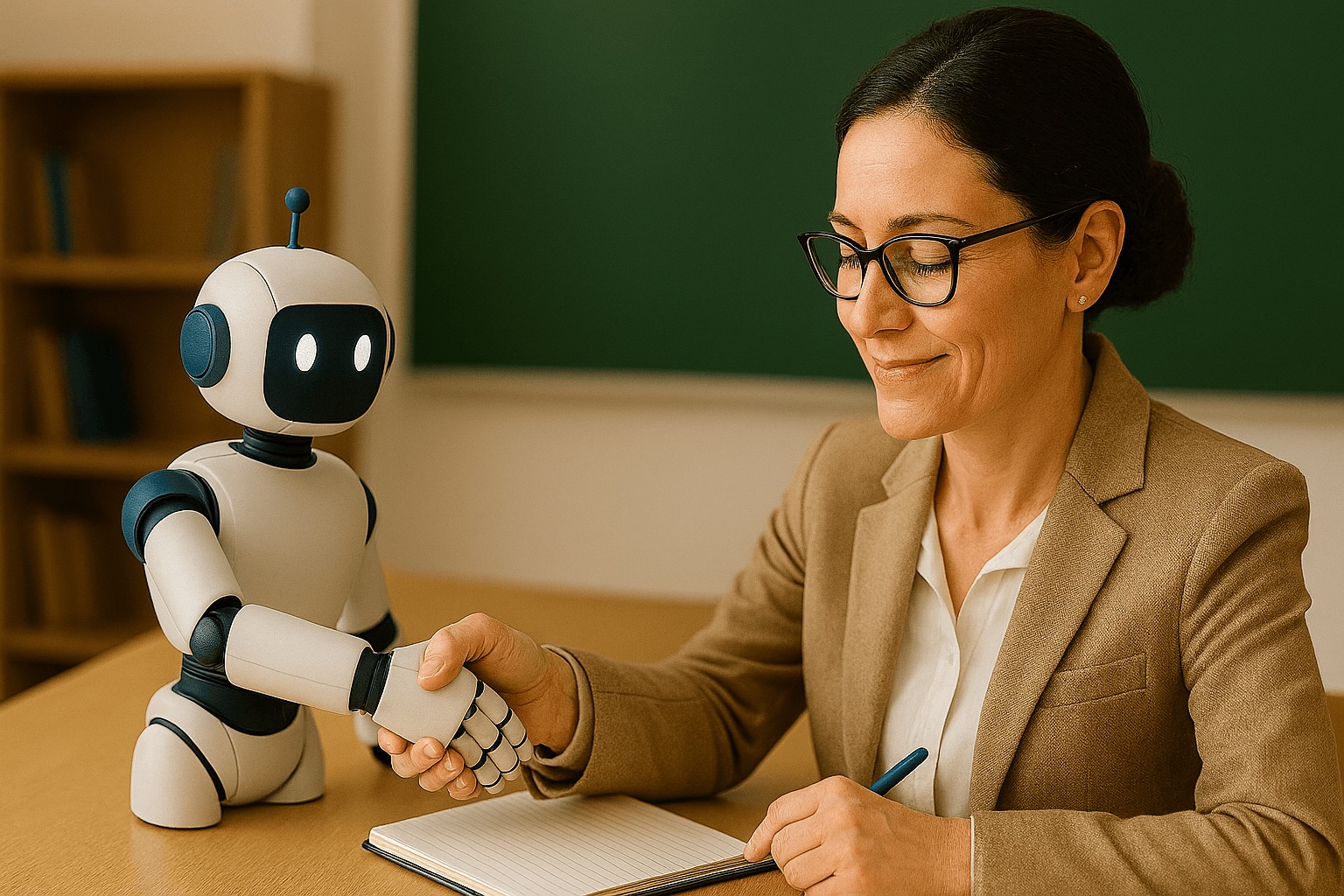
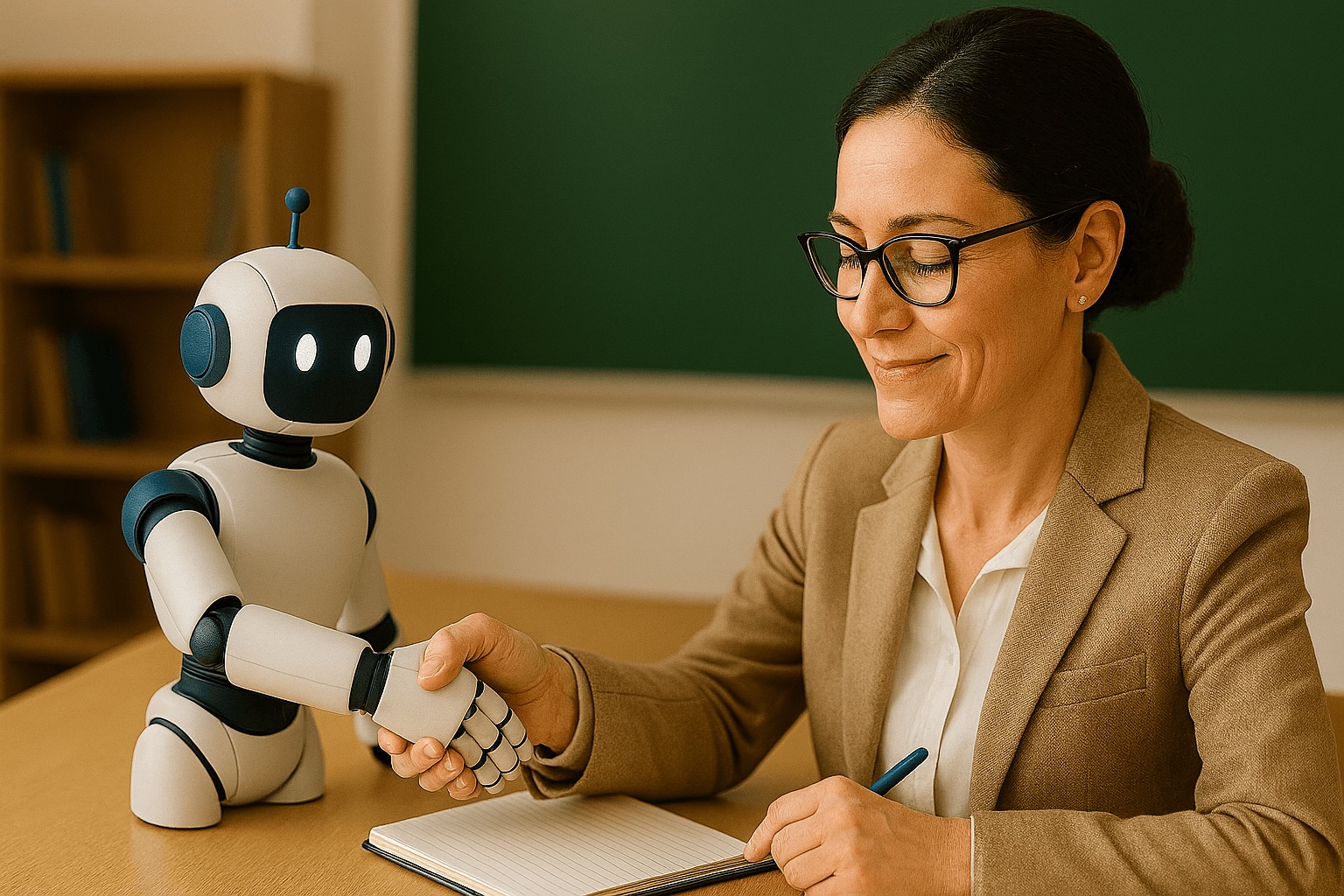
You know some of your students are turning to AI tools like ChatGPT for quick solutions, or in some cases to take an easier route. It’s not always about cheating, just a temptation to speed things up. But you worry they’re missing out on real learning, the process of wrestling with ideas, thinking critically, and building skills through effort and reflection. Sound familiar? We get it. That’s why Redmenta’s new AI chatbot feature is designed to act as your assistant, working alongside you here to guide students toward meaningful AI usage. It encourages students to engage deeply with material, ask thoughtful questions, and develop problem-solving skills, all under your supervision.
Let’s dive into how this new tool can make your classroom a more engaging, effective place to learn.
Redmenta’s chatbot isn’t your average AI. It’s built specifically for education, giving you full control over how students interact with it. You upload your lesson materials and the chatbot uses only that content to answer questions. No more worrying about AI “hallucinations” or off-topic answers. Plus, you are the one who sets the rules: control the conversation topics, filter out inappropriate content, and even review every chat to see how your students are doing. It’s like having an extra teaching assistant who follows your lead.
It comes with four unique modes, each designed to spark learning in different ways. Whether you’re helping students understand new concepts, prep for exams, or practice real-world skills, there’s a mode for that. Let’s take a closer look at how it works in the classroom.
When you introduce new material some students struggle to keep up. Ideally, you’d sit with each one to go over tricky concepts, but who has time for that? With Explainer Mode, you upload your lesson materials (like a textbook excerpt) and share the chatbot as part of homework. Students can ask questions about the parts they find confusing, and the chatbot acts like a personal tutor, giving tailored explanations that match their level and needs. This helps them build a deeper understanding and tackle assignments more independently, closing knowledge gaps before they show up on tests. Use it when rolling out new content or when class time is too short for everyone’s questions.
Tests can stress students out, especially when they’re not sure what they know. In Quiz Mode, the chatbot uses your materials to ask tailored questions, adjusting to each student’s pace. It explains mistakes, celebrates wins, and helps them zero in on weak spots. It’s a low-pressure way to prep for exams, and you get insights into their progress without extra grading.
Want students to ace a job interview or chat fluently in Spanish? Role-Playing Mode turns the conversational AI into characters like a customer, a foreign local, or a colleague, all based on your materials. Students practice real-world scenarios—think ordering coffee in French or resolving a conflict—building skills they’ll use beyond the classroom. You set the scene, and the AI tutor guides them through in its given role.
Got a creative idea for a lesson? Custom Mode lets you design AI interactions for any goal, from writing prompts to mock debates or career simulations. You craft the prompt, and the chatbot delivers responses tied to your materials. It’s your vision, brought to life with total flexibility.